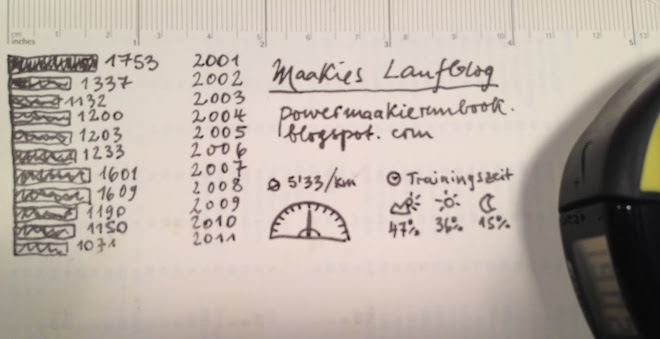Nike responds (fairly) well to the Nike+ SportBand 1st gen disaster
Long story short: I bought a Nike+ SportBand last year to track my runs and help with motivation. The SportBand’s display faded into nothingness a few months later. I returned it to Nike and was issued a replacement. The display on the replacement was defective out of the box, but it worked OK and I could read most of the numbers so I kept it. Now it’s getting harder and harder to read it.
I’m not the only SportBand owner with this problem. There are multiple forum topics within the Nike+ community on the subject, with lots of rants from irate customers who expected more from Nike, etc. etc.. Amen to that. But Nike have acknowledged that the product was not tested well enough, that they’re at fault, and they’re going to sort the whole mess out. So amen to that, too.
Here’s what a Nike representative had to say in the Nike+ forum last week about the whole thing. I’m reproducing it here because the forum’s a walled garden.
Here’s hoping mine holds out until the 2nd generation band is released.
I’m not the only SportBand owner with this problem. There are multiple forum topics within the Nike+ community on the subject, with lots of rants from irate customers who expected more from Nike, etc. etc.. Amen to that. But Nike have acknowledged that the product was not tested well enough, that they’re at fault, and they’re going to sort the whole mess out. So amen to that, too.
Here’s what a Nike representative had to say in the Nike+ forum last week about the whole thing. I’m reproducing it here because the forum’s a walled garden.
Hi all,I’m sure that post’ll do nothing to placate all the customers who have gone and bought a Garmin instead/vow never to buy Nike again/will whinge about anything regardless etc etc, but it’s a good example of a massive global company acknowledging that a problem exists and trying to resolve it inside the community.
First off, I can understand your frustration. It’s definitely not cool to buy a piece of kit, become addicted to using it daily, and then have it stop working and discover that no replacement is available for several months. I’m very sympathetic to disappointed Nike+ SportBand users, and I’m hopeful that the second generation SportBand–which we’re taking the time to test as thoroughly as we can–will be worth the wait.
Please feel free to rant, if it will make you feel better. Please do NOT put your SportBand in the microwave, drop it from a great height, run over it with your car, feed it to your dog, etc. These tactics will not make your SportBand resume its normal function, and they probably won’t benefit your microwave or your dog, either.
Please hang onto that SportBand, because you do have some options. I’ve gone over those options upthread, but I’ll recap them here, just for fun.
If you are in the States, please give us a call. You can reach us at1-800-379-6453
between 7 a.m.-3:50 p.m. PT. We’ll be happy to talk to you about the options available to you while we all wait for the second-generation Nike+ SportBand to launch this summer.
If you’re outside the States, your point of contact will be the Nike+ Consumer Services group in your region. You can find their contact information by visiting www.nikeplus.com, using the Country Selector in the lower left-hand corner to choose your country or region, and clicking “Customer Service.” Depending on where you live, you’ll be able to reach us via phone, e-mail, or snail mail.
Some general guidelines apply everywhere. We always recommend that you first try to return a defective product to the retail location from which you purchased it; they may be able to offer an on-the-spot resolution. If the retailer is unable to assist you, you’ll want to contact Nike+ Consumer Services directly.
Unfortunately, neither authorized Nike retailers nor NikeStore.com can offer you a replacement SportBand at this point, since the product has been pulled from the market for redesign and testing. The available options are as follows:
* Keep your defective SportBand in anticipation of the summer launch of the second-generation SportBand. Please know that we’ll make every effort to make sure first-generation SportBand users with defective products have the opportunity to upgrade once the new SportBands become available. If you’d like to be on a mailing list for updates on the second-generation Nike+ SportBand, drop an e-mail to this address: NikeSportBand@custhelp.com.
* Return your defective SportBand for a refund or credit (depending on the return policy of the retailer from whom you purchased the SportBand) and hang onto the refund or credit in anticipation of the second-generation SportBand’s launch.
* Return your defective SportBand for a refund or credit and apply that amount toward a Nike + iPod system, which also allows you to upload run data to nikeplus.com. You’ll need either an iPod nano (any generation) and a Nike + iPod Sport Kit; or a second-generation iPod touch and a Nike+ sensor. These items are available on NikeStore.com, at Apple stores, and at many authorized Nike retailers; you can also find them at most electronics stores.
Finally, if you have a particularly unusual situation or circumstances, we’re committed to finding a solution for you. Please don’t hesitate to contact Nike+ Consumer Services in your region; you can also contact me by clicking “Private Message,” selecting “Compose,” and entering “Nike+ Pro 16″ in the “To” field. Note that clicking my username and selecting the PM option won’t work. There are a few issues with my account settings, unfortunately. Working here has not provided me with immunity to bugs. :) I’m sorry that some of you have had difficulty reaching me, and I hope this information helps.
Thanks for your patience, your faith in us, and even your rants.
Cheers,
Clover
Here’s hoping mine holds out until the 2nd generation band is released.
Posted on Thursday, April 2, 2009